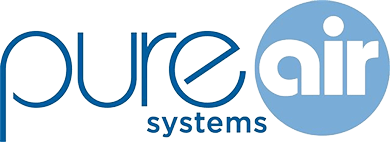Polylines
When using 3D modeling software everything you draw with is a curve; any line is a curve and more than one curve is a Polyline. Sounds a bit confusing but it actually makes sense once you spend some time using the software. In addition, if you want to design an object that will eventually be saved as a .stl file so it can be 3D Printed or manufactured, it must be a closed curve. An open curve has no boundaries and therefore no solid surface from which you can build an object.
For most people having an understanding about how something was designed and created isn’t nearly as important as how well it will work. The ability to draw and scale an object on a computer screen in three dimensions makes it easier to create the object so it has the correct amount materials in the right areas and can be easily utilized for the application for which it is intended.
When Pure Air Systems set out to build a new portable HEPA unit for a Class II Medical Device application, the project started out as a series of curves on a computer screen. The idea was to take an older design of the HEPA portable built in 2006 and modify it so it would require no tools to either change the three filters or attach it to a movable stand.
While throwing out the old design and starting over again may sound like the best idea, in reality there were many aspects of the older unit that were still viable, it was just looking at the two end sections that required tools to access the replaceable filters from a different angle that required some major changes.
Removing the outer doors on both ends that held the prefilter and HEPA in place was a little challenge but by looking at the unit from the top rather than the ends we tried cutting slots in the top ends of the unit and looked at dropping the filters down into these slots and then capping the slot with a plastic or rubber slot cover that was easily removed by hand. Once we made this change the other modification was coming up with a better way to compress the HEPA filter gasket on the knife edge to ensure an air tight seat. This was simply done by taking a 1″ wide by 1/4″ thick x 12″ long bar and squeeze it between the top and bottom of the outer HEPA filter aluminum frame edge and the inner filter rail that supported the outer filter. This made the HEPA sit tightly against the seat and again required no tools to install.
Finally, attaching the unit to the movable stand with a bolt type process required us to place four small drop down bars from the bottom of the housing down approximately 5/16″. Then hooked end bolts would be hung from the bars dropping down into holed channel pieces and wing nuts and one washer per bolt is that is required. Again, no tools necessary.
A nice closed curve.
For more information on Pure Air Systems and their complete product line please go to our website at: https://www.pureairsystems.com. Or you can call us on our toll-free number at: 800-869-8025.